Git History
Javier Negre @ tnwlabs
Staging area
Git directory:
# On branch master
nothing to commit (working directory clean)
Working directory:
# Changes not staged for commit:
modified: change-in-file-1.php
modified: change-in-file-2.js
modified: change-in-file-3.css
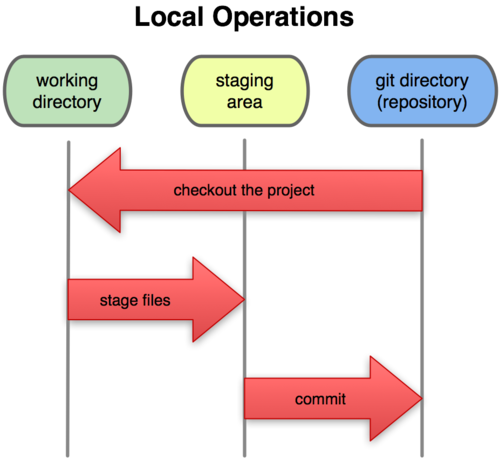
Staging area
Staging area + working directory:
$ git add change-in-file-1.php
$ git status
# Changes to be committed:
modified: change-in-file-1.php
# Changes not staged for commit:
modified: change-in-file-2.js
modified: change-in-file-3.css
$ git commit -m "Change in file 1"
$ git status
# Changes not staged for commit:
modified: change-in-file-2.js
modified: change-in-file-3.css
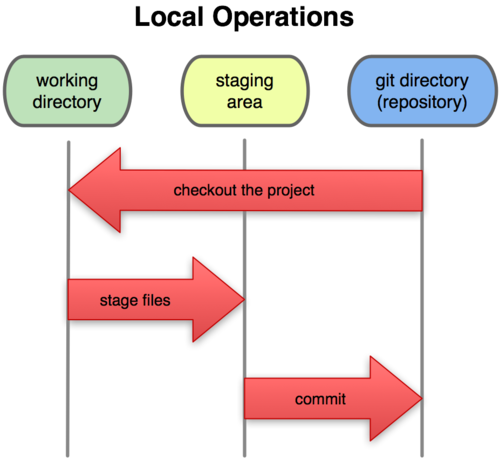
Staging area
Staging area + working directory:
$ git add -p
...
# Changes to be committed:
modified: change-in-file-2.js
# Changes not staged for commit:
modified: change-in-file-2.js
modified: change-in-file-3.css
$ git commit -m "New function 'a' in file 2"
$ git status
# Changes not staged for commit:
modified: change-in-file-2.js
modified: change-in-file-3.css
change-in-file-2.js
function a () {
console.log("Hey, I'm a");
// And I'll be staged
}
function b () {
console.log("Hey, I'm b");
// But I'm not ready yet
}
Staging area
git diff
$ git diff
# Shows working directory differences
$ git diff --staged # --cached also works
# Shows staging area differences
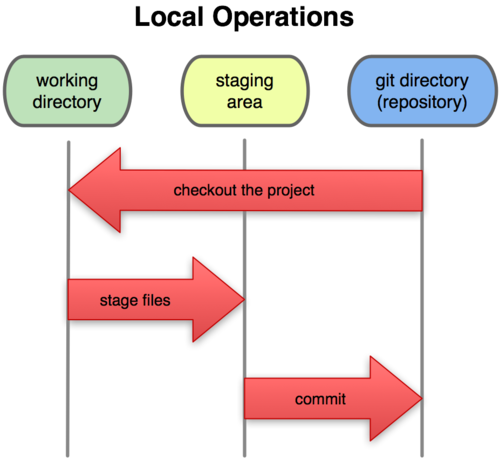
Atomic commits
$ git log --oneline
109efcf Remove not so AWESOME feature 1 :(
7454c97 Add new AWESOME page and features
$ git log --oneline
31cf49c Remove not so AWESOME feature 1, reverts 8dddd5f :(
77ed5a3 Add AWESOME feature 2 :)
8dddd5f Add AWESOME feature 1 :)
dffc429 Add new AWESOME view
c80078c Add new AWESOME controller
63a8f26 Add new AWESOME model
Atomic commits
git add -p
$ git add -p
... code ...
- line removed #1
+ line added #1
+ line added #2
... code ...
Stage this hunk [y,n,q,a,d,/,j,J,g,e,?]? y
... code ...
- line removed #2
+ line added #3
... code ...
Stage this hunk [y,n,q,a,d,/,j,J,g,e,?]? n
Atomic commits
git add -p options
Stage this hunk [y,n,q,a,d,/,j,J,g,e,?]? ?
y - stage this hunk
n - do not stage this hunk
q - quit; do not stage this hunk nor any of the remaining ones
a - stage this hunk and all later hunks in the file
d - do not stage this hunk nor any of the later hunks in the file
g - select a hunk to go to
/ - search for a hunk matching the given regex
j - leave this hunk undecided, see next undecided hunk
J - leave this hunk undecided, see next hunk
k - leave this hunk undecided, see previous undecided hunk
K - leave this hunk undecided, see previous hunk
s - split the current hunk into smaller hunks
e - manually edit the current hunk
? - print help
Atomic commits
Useful commands
$ git add -i
# Interactive mode to manage the staging area
# Useful to add untracked files
$ git reset -p
# Moves code hunks from 'staging area' to 'working directory'
$ git checkout -p
# Removes code hunks from the 'working directory'
# Be careful! You can remove valid code by accident
Managing local history
local commits = commits that have not been pushed to origin
Managing local history
git commit --amend
$ git commit -m "AWESOME feature is ready to rock"
9d4361a1 AWESOME feature is ready to rock
$ git add file_modified.php
$ git diff --staged
... code ...
- var_dump('This text should not be displayed');
... code ...
$ git commit --amend
3ea652b9 AWESOME feature is ready to rock
Managing local history
git cherry-pick
$ git commit -m "New feature in master"
#1
$ git checkout master -b dev
...
$ git commit -m "New feature in dev, 1st commit"
#2
...
$ git commit -m "New feature in dev, WIP"
#3
...
$ git commit -m "Quick hotfix for new feature in master"
#4
// Dev branch log:
0452505 Quick hotfix for new feature in master
4e31657 New feature in dev, WIP
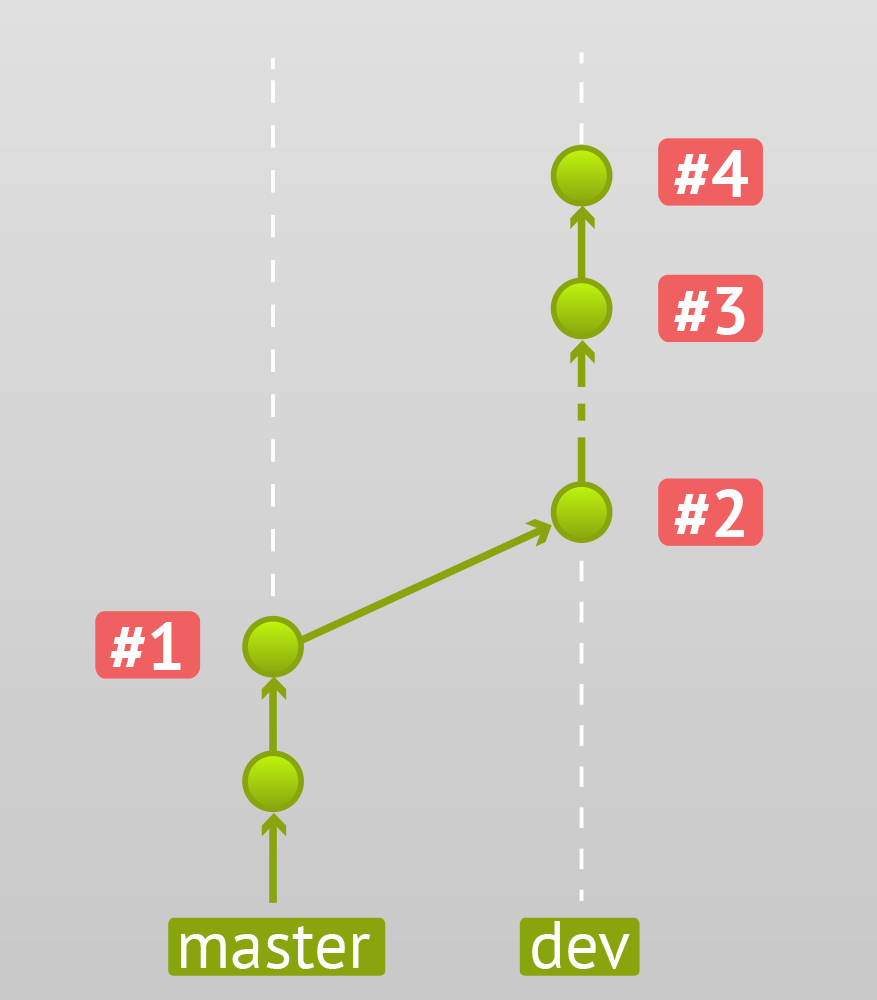
Managing local history
git cherry-pick
$ git checkout master
$ git cherry-pick 0452505
$ git log --oneline
62c5c15 Quick hotfix for new feature in master
# new hash!
51b5a11 New feature in master
...
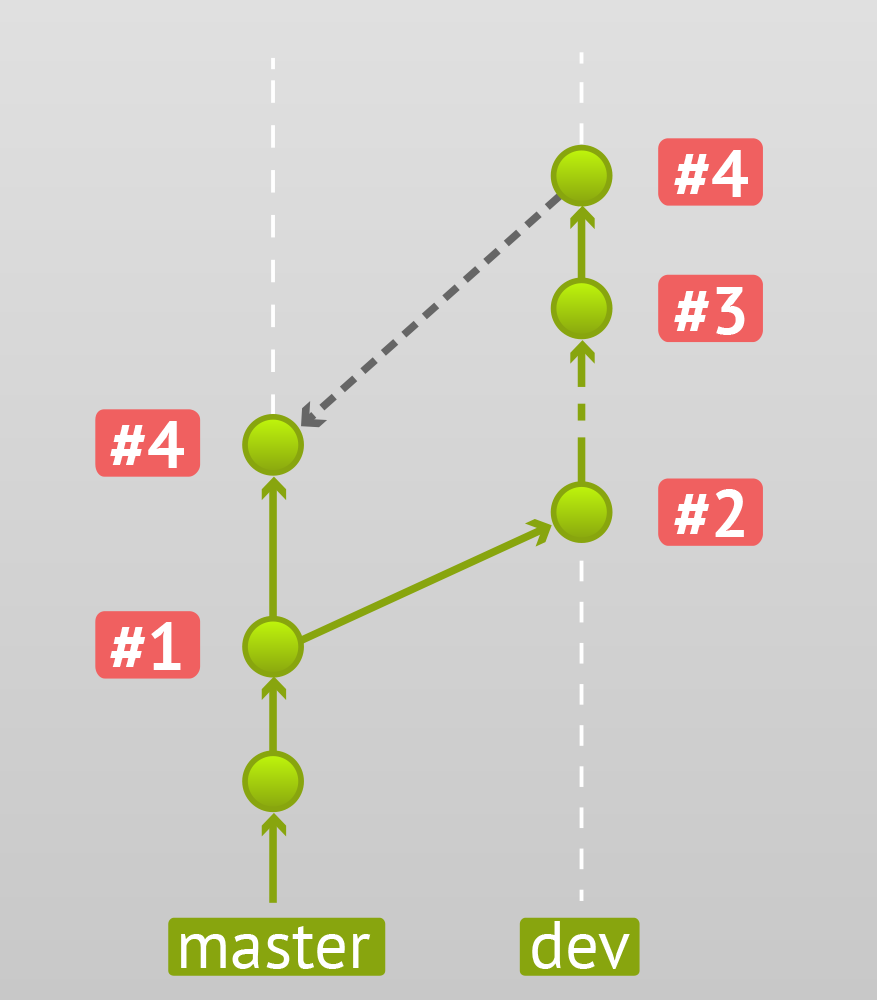
Managing local history
git reset --hard
# Back to dev branch
0452505 Quick hotfix for new feature in master
# HEAD
4e31657 New feature in dev, WIP
# HEAD~1
fce3412 New feature in dev, 1st commit
# HEAD~2
$ git reset --hard HEAD~1
# or
$ git reset --hard 4e31657
# You'll remove the commit and its code!
$ git log
4e31657 New feature in dev, WIP
# HEAD
fce3412 New feature in dev, 1st commit
# HEAD~1
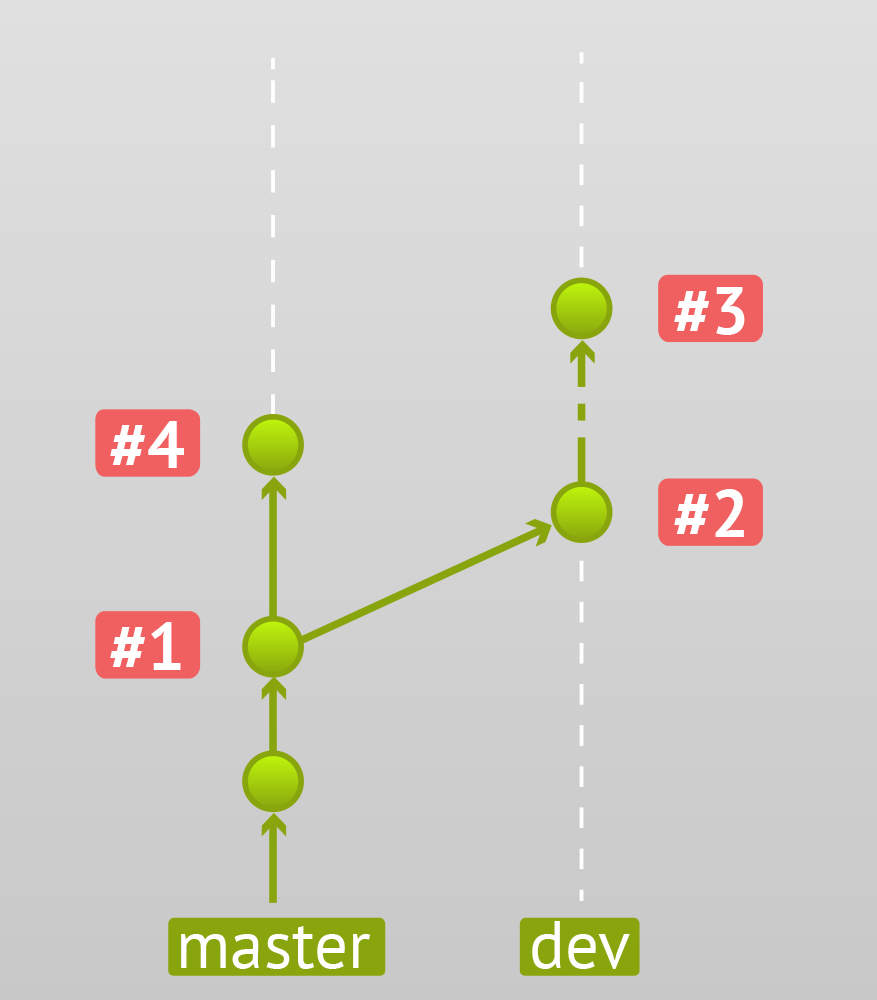
Managing local history
git reset
4e31657 New feature in dev, WIP
# HEAD
fce3412 New feature in dev, 1st commit
# HEAD~1
$ git reset HEAD
$ git log --oneline
fce3412 New feature in dev, 1st commit
# HEAD
$ git status
# Changes to be committed:
modified: file-added-in-dev-branch.js
Managing local history
git revert
ff3ebe1 Add banner images
02cb308
Set font to Comic Sans #1
7a1d1b7 Add users table
$ git revert 02cb308
cf09a5c
Revert "Set font to Comic Sans" #2
ff3ebe1 Add banner images
02cb308
Set font to Comic Sans #1
7a1d1b7 Add users table
#1
- font-family: Helvetica;
+ font-family: Comic-Sans;
#2
- font-family: Comic-Sans;
+ font-family: Helvetica;
Questions?
More at negre.co#slides